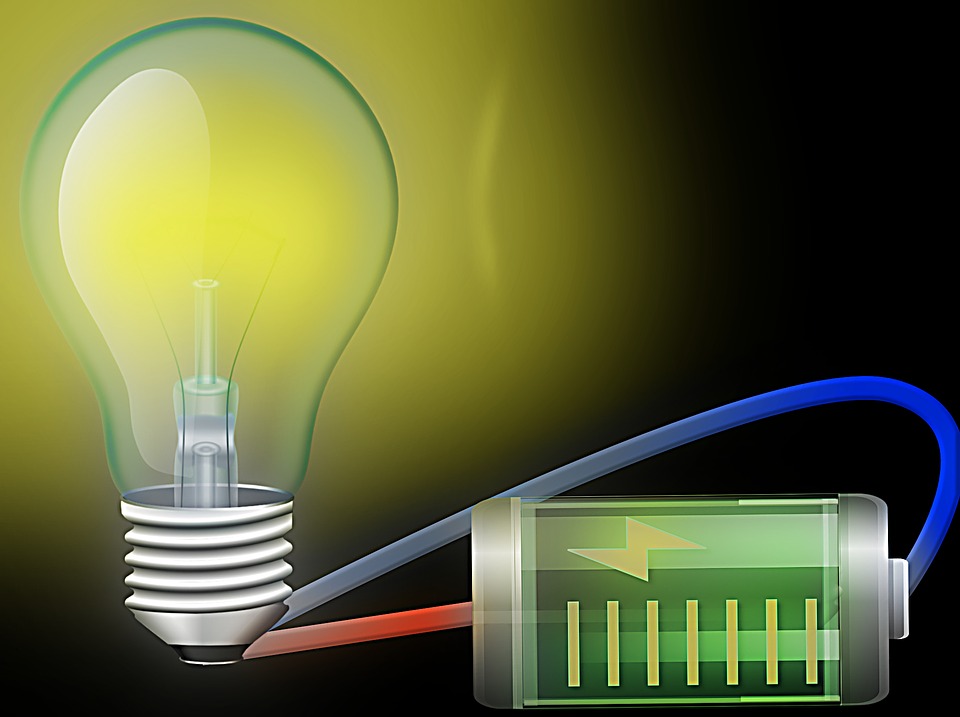A surge protector will save your equipment; a UPS will do that and save your work, too—or let your save your game after a blackout.
An uninterruptible power supply (UPS) offers a simple solution: it’s a battery in a box with enough capacity to run devices plugged in via its AC outlets for minutes to hours, depending on your needs and the mix of hardware. This might let you keep internet service active during an extended power outage, give you the five minutes necessary for your desktop computer with a hard drive to perform an automatic shutdown and avoid lost work (or in a worst case scenario, running disk repair software).
In terms of entertainment, it could give you enough time to save your game after a blackout or—perhaps more importantly—give notice to others in a team-based multiplayer game that you need to exit, so you’re not assessed an early-quit penalty.
A UPS also doubles as a surge protector and aids your equipment and uptime by buoying temporary sags in voltage and other vagaries of electrical power networks, some of which have the potential to damage computer power supplies. For from about $80 to $200 for most systems, a UPS can provide a remarkable amount of peace of mind coupled with additional uptime and less loss.
UPSes aren’t new. They date back decades. But the cost has never been lower and the profusion of options never larger. In this introduction, I help you understand what a UPS can offer, sort out your needs, and make preliminary recommendations for purchase. Later this year, TechHive will offer reviews of UPS models appropriate for home and small offices from which you can make informed choices.
Uninterruptible is the key word
The UPS emerged in an era when electronics were fragile and drives were easily thrown off kilter. They were designed to provide continuous—or “uninterruptible”—power to prevent a host of a problems. They were first found in server racks and used with network equipment until the price and format dropped to make them usable with home and small-office equipment.
Any device you owned that suddenly lost power and had a hard disk inside it might wind up with a corrupted directory or even physical damage from a drive head smashing into another part of the mechanism. Other equipment that loaded its firmware off chips and ran using volatile storage could also wind up losing valuable caches of information and require some time to re-assemble it.
Picking the right UPS
With all that in mind, here’s a checklist to go through in evaluating a UPS:
1.What kind of time with power during an outage do you require? Long for networked equipment; short for a computer shutdown.
2.How many watts do your equipment consume? Calculate your connected devices’ total power requirements.
3.Do you have frequent or long power sags? Pick line interactive instead of standby.
4.With a computer, does it rely on active PFC? If so, pick a model with a pure sine wave output.
5.How many outlets do you need for power backup? Will all your current plugs fit in the available layout?
6.Do you need to consult the UPS status frequently enough or in detail that an LCD screen or connected software is required?
Post time: Jul-26-2022